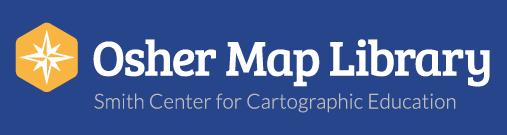Mapmaking Contest!
Inviting all Maine 5th Graders...
...to enter our Illustrated Mapmaking Contest for the chance to win $1,000 ($500 for you, $500 for your class)!
Please visit www.oshermaps.org/contest for the current submission due date and to download the Entry Release Form.
Important Things to Know:
- Your map must be flat (2-dimensional) and no larger than 11x17 inches. A lot of construction paper is 12x18 inches, which is too big to scan.
- Your map may be created on or with a computer, but it must be submitted as a hard copy (i.e. printed).
- Please make a photocopy of your map if you would like one, because the maps will not be mailed back. You may also submit a copy and keep your original map, but judges will base their decisions on what the copy looks like, so make sure the photocopy is of high quality.
- Your map should be original, creative, and unassisted.
- Your map may depict any real or imaginary place, but should be illustrated (in other words, use pictures).
- Your completed Entry Release Form should be attached to the back side of the map. (Visit www.oshermaps.org/contest to download the Entry Release Form.)
- If you are home-schooled, include the name of the public library that you use the most.
- Still have questions? Email K-12 Outreach Coordinator, Renee Keul, at renee.keul@maine.edu.
Mail your map and Entry Release Form (visit www.oshermaps.org/contest to download the Entry Release Form) to:
Osher Map Library (Attn: Mapmaking Contest)
P.O. Box 9301
Portland, Maine 04104
(or drop off at: Osher Map Library; 314 Forest Ave; Portland, ME 04101)
Frequently Asked Questions:
Q. Can I work with another fifth grader to make my map?
A. Sorry, no. All the work needs to be your own!
Q. Which will be more likely to win: maps made on computers or hand-drawn maps?
A. Remember that the final winner will be chosen by online voting. However, the 10 finalists will be chosen by committee based on aesthetics (how nice they look) and originality (creativity and uniqueness). Maps made on the computer can be more mathematically precise, but that will not matter for this contest. Use whatever method allows you to create the most unique and attractive map you can!
Q. Can I use any art material to make my map, so long as it is flat?
A. You can use any standard art medium, but if you use something that might by messy, such as chalk pastels, you need to spray it with fixative. We will be scanning the finalist maps for online voting, and we can’t risk damaging our scanner!
Q. Can I put printed images on a hand-drawn map?
A. You can create images on the computer, print them off, and paste them on your map if you would like. However, if you're using images you get online, a lot of that is protected by copyright laws, and we could theoretically get in trouble for displaying it on our website. For that reason, all of the illustrations should be your own.
Q. When you say that my map can be created on a computer, are you talking about a certain program?
A. There are multiple programs that can be used to design maps, but we were specifically thinking of software like Adobe Photoshop or GIMP (GNU Image Manipulation Program). GIMP is free online (www.gimp.org), but it can be pretty tricky to use at first. If you want to try it, you will probably need to spend a few hours with the tutorials (www.gimp.org/tutorials).
Q. Can an illustrated map use words?
A. Yes! In fact, most illustrated maps DO use words.